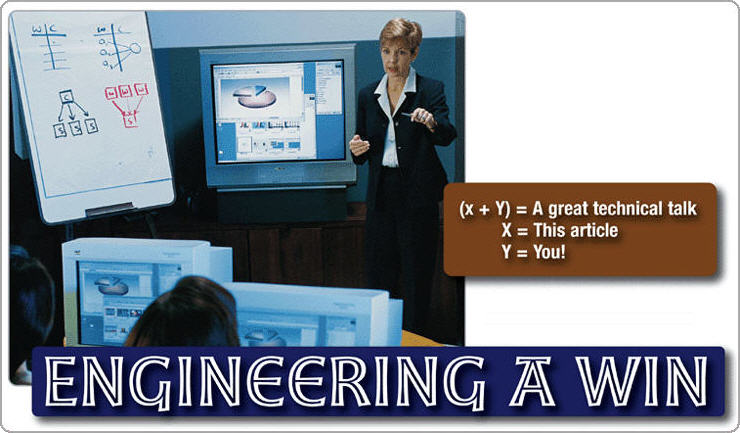Westside Toastmasters is located in Los Angeles and Santa Monica, California
Do you fall asleep during your own presentations? As an engineering graduate student, I've attended my fair share of technical conferences. I've also survived more than my fair share of absolutely terrible conference presentations. I joined Toastmasters when I started my doctoral program, recognizing that I would have to grow comfortable speaking in public if I was ever going to survive the oral defense for my dissertation.
Quickly, I realized that victory over my own nerves was only half the battle. In addition to mastering skills such as maintaining eye contact and not crawling under the lectern, I had to figure out how to explain my ideas without deriving everything from 1 + 1 = 2.
For those of us in technical areas, putting together a presentation that is both interesting and informative feels nearly impossible right from the start. When I started giving technical presentations, I kept thinking, "I barely understand this myself! How am I supposed to explain it to anyone else?" In other cases, I would think, "Clearly the function is neither convex nor concave. Do I have to explain everything?!" With a few carefully controlled experiments, however, I discovered that delivering a great technical presentation is not an accident, but the result of a well-executed formula. The critical subroutines are detailed below -- it is up to you to develop the program that provides your optimal solution.
subroutine: Why_Are_You_Here?
Determine your purpose in presenting. This advice applies to any kind of speech, but it applies to technical presentations in a specific way. Are you there to teach your methods or explain your results? You will rarely have time to do both in detail. Do you want to share your ideas in hopes of finding a colleague in the audience with whom you might collaborate? Are you moving into the job market and want to use your presentation as a means to spark conversations and job leads?
Whatever your purpose, develop your presentation with a goal in mind. If you are recycling slides from a previous presentation, make sure the old slides still communicate the message you are trying to get across, and that they match your new slides insofar as colors, themes, background and dates.
subroutine: Cover_the_Basics
Pretend your grandmother/little brother/landlord is in the audience. Recognize that not everyone is an expert in manufacturing, complex analysis or duality theory, but if they are attending your presentation, then they must have some interest in learning about it. Take advantage of that and give everyone a chance to understand what you are doing at some level.
Everyone in the room should be able to follow the first one-third of your presentation. As a general rule, if you ever hear yourself using the words, "clearly," or "obviously," back up and try again, since chances are there is nothing clear or obvious about what you are saying.
subroutine: Use_Simple_Examples
A great way to get people to connect to your work is to relate it to a real-world example, no matter how contrived. Chaos theory is often introduced using the example of the butterfly effect: "If a butterfly flaps its wings in Tokyo, we get a hurricane instead of sunshine in Miami." Find a simple analogy to explain your research or project, and try to reference back to that example where there are parallels to your topic.
This can help make theoretical discussions or mathematical models easier for your audience to understand. If you are already solving a real-world problem and it is too complex to explain in 90 seconds, describe a simpler version. Then you can say something to effect of, "…and then the fun begins," and hit the road running.
subroutine: Include_Lots_of_Images
Use animations and pictures instead of equations wherever you can. Rather than displaying equations on your slide that explain how something moves, for example, use your presentation program's built-in animations to make a graphic move that particular way. If an algorithm separates information based on certain characteristics, animate an example that shows how it works.
You might display the equations or pseudocode (a notation resembling a programming language) at the bottom of the slide to satisfy the curious, but in general do not include complex equations unless they are absolutely necessary. Your audience will remember pictures long after they have forgotten what x and y stood for.
subroutine: Do_Not_Read_Your_Equations
Sometimes it is necessary to show a few equations in a presentation. (You might be thinking, "Of course! That's the fun part, right?") It is hard to believe, but not everybody loves equations as much as some of us do. And even when your audience is filled with theoretical physicists, chemists and mathematicians, it is a tough sell to convince them to pay attention as you are saying, "We sum on n from 0 to infinity the quantity x to the nth power divided by n factorial." Instead say, "And here is the Taylor series for e to the x," motion in the general area of the equation, and move on. If someone does not know what the Taylor series is, they are probably not going to get it by having it read to them, and if they do know what it is, pointing it out will simply serve as a reminder.
subroutine: Explain_Your_Data
If you have a large chart, map or graph, include a box at the bottom of your slide with a key takeaway concept. Did production times drop by 50 percent? Did solutions get more accurate? A takeaway note lets your audience know what they should look for in the information you are displaying.
If you use a chart, make sure it does not include more information than your audience can digest in a short amount of time. If you have a map, make sure the legend is clear. If you have a graph, make sure your axes are labeled, and state out loud what those axes are when you present the graph.
subroutine: Give_The_Bottom_Line
At the conclusion of your presentation, include a few sentences on why your research or project is unique. Did you try a new manufacturing technique? Did you discover a more efficient algorithm? No matter your purpose, make sure your audience understands why the material you presented is special among all the other presentations in the session or conference. Answer the question: What problem did you solve and why is it important to others?
subroutine: Practice_Timing
Practice your presentation out loud and time yourself. Nothing is worse than hearing a presentation that begins very well, only to be ruined when the speaker realizes he or she has two minutes to go and 15 slides left. Then, it's a race to the end, and all the details and contributions that made the work interesting fly by so fast that the audience has no idea what the research or project was about.
If you cannot get your presentation under the time limit, you absolutely have to cut material. Just as in your local Toastmasters club, you must respect the schedule of the organizers and keep your presentation within the set time limit.
subroutine: Prepare_for_Questions
Practice answering questions that might come up. If you have given a similar presentation before, think about what questions you have fielded in the past and try to clarify those points early in your presentation. Many times, the questions or comments you get will have nothing to do with your research or project, but will simply be based on wrong assumptions. Remember, you know your research better than anyone, and it is okay to politely correct an audience member and clarify the point.
If a question is rude or off-base, the best strategy is to respond with, "That's an interesting idea," or "That's outside the scope of this research," perhaps followed by, "We can discuss that more one-on-one after the session." This allows you to move on from the question without getting into an embarrassing argument or saying something you might regret later.
subroutine: Get_Excited
Most importantly, do not be afraid to show how much you love your work. If you are speaking on behalf of a research group or a project team, you are likely delivering the presentation because you were an important contributor in that group. Allow your enthusiasm and confidence to come across in your presentation.
If you are describing your individual contributions, let the audience come away with the sense of pride and excitement that drew you into the field in the first place. The best thing you can do for yourself and for your discipline is to let your spirit shine through. You may have missed a negative sign, or you may have mispronounced "Cauchy-Riemann," but your audience will always remember the exciting ride that you gave them through, for example, the magical world of Laplace transforms.
Whether you can execute this program perfectly the first time through, or you still need a little debugging, you will eventually find yourself enjoying the opportunity to share your discoveries with others. As in any experiment, your results are only going to be as good as your input. Recognize that an outstanding presentation is a function of effort and passion. Everything else is just practice!
By April_Andreas