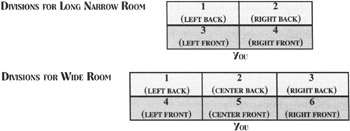Westside Toastmasters is located in Los Angeles and Santa Monica, California
How to Tailor Your Presentation by Size and Space
Many of us speak in such varied situations—to the decision-maker, one-on-one, in a boardroom to a decision-making group, and often to large audiences at company or industry conferences. Every time you present to a large, medium, or small group, you must alter your presentation to fit the number of people and the size of the room. While most of the techniques and concepts covered in this resource apply to all forms of speaking in all situations, there are some differences between speaking one-on-one, in a boardroom, and to thousands.
We'll take each speaking situation—large group, boardroom, and one-on-one, and analyze it in relation to preparation, stage managing, delivery, and visual aids.
Preparation
Recently, I observed a physician running a meeting for 25 in a hotel conference facility. Arriving late, she had little time to prepare or check the equipment or her microphone.
Microphones are very sensitive to other amplifiers. The attending audiovisual technician never turned off the wall speakers that were permanently positioned around the room. Every time she moved—even a step—the resulting feedback was so horrible that she was forced to speak without the mike. This diminished her impact vocally, for she had a soft breathy voice. She also appeared less prepared, thus further reducing her credibility.
Little things make a huge difference when presenting. Poor lighting, microphone feedback, and not having the proper markers can all have disastrous effects. All three speaking situations require preparation. The secret to being well prepared is to create a checklist, and ask questions.
-
Large Group: If using a TelePrompTer, you must follow it word for word—no ad-libbing allowed. Have your speech completely written out in a conversational style. Use contractions and short sentences. When I work with my clients, this is the most difficult part. Most speechwriters, even experienced ones, write for the eye, not for the ear. Use strong language and repetition for effect, and have a clear, organized pattern. Utilize rhetorical questions to keep your audience's attention, such as, "What are the real results of their innovative research?" If you're not using a TelePrompTer, there's no need to write out the speech. But it must still be well prepared.
-
Boardroom: Provide an intro for the meeting chairman (if there is one), so he or she can introduce you. You should always write your own introduction, but it is better to have someone else deliver it: your boss, the host, or a colleague. Find out how the meeting is structured. What's the protocol for questions? Who are the decision-makers and thought-leaders? Prepare for difficult questions and interruptions. Practice staying in control.
-
One-on-One: Your success here depends on how well you organize your time, and the clarity and specificity of your purpose. I have found that people do not put much thought into preparing for less formal meetings, when they think they can "wing it."
Stage Managing
-
Large Group: You usually have less control over the environment when you're speaking in front of a large group. Make friends with the meeting planner, and he or she will help you. Ask lots of questions. Will the room be or wide or long? If you have a choice, go for horizontal seating: The sight lines are better. Lighting is essential. Do everything you can to not dim the lights. Use your LCD (liquid crystal display), computer, and any visual aids you deem appropriate. If you have to turn off the lights, be sure you have them turned back on periodically. Go early to your presentation area, or get a floor plan. The more you know about the setting, the space, and the lighting, the better. Know what's going to happen before and after you speak. Will you be speaking behind a lectern or on a podium? You can never ask too many questions. Have tissues, water, and a timer handy. Do not look at your watch. Make a complete checklist.
-
Boardroom: Find out in advance as many details as possible. Stand: you have greater impact. Find out how many people will be attending the presentation. Where will they be seated? Will they be wearing nametags? How will you identify each person there? Figure out the most beneficial placement for your visuals. Try to get an agenda, so you fully understand the flow of the meeting, and where you fit in.
-
One-on-One: Find out the setting for your presentation. There are many possibilities: office, small conference room, or restaurant. Pick the most advantageous setting for you. If you will be in an office, it's a good idea to use a desk for visual aids. Try using a desktop flipchart. If you need an outlet, find out in advance where one is located. If you need to do any projecting, be sure you have a clear white surface available.
Delivery
-
Large Group: Be aware of your visual impact; when communicating, your eyes are your most important feature. Use broad gestures and strong movement. Mentally divide room into sections, and try to cover all areas equally.
Get comfortable with covering the space on the stage. A microphone gives you a wonderful opportunity to use both the highs and lows of your voice. However, watch the tendency to sigh. Look for places to add vocal emphasis, and vary your pace. Move more quickly over less important information.
-
Boardroom: Curtail the broadness of your gestures to suit the smaller size of the room. If you don't have to cope with a large conference, a U is the best seating arrangement for this type of presentation, but be sure to "work the U." I recently observed a woman running her first major meeting and she had the room U shaped, but never really walked into the U. Using space efficiently is a wonderful way to demonstrate your confidence. If the seating setup is stationary, try to move around the large boardroom table, stopping to make key points. Establish eye contact with each person there. Use actual and rhetorical questions to help vary your voice.
-
One-on-One: Eye contact must be constant while using normal conversational gestures. Ask the right questions and listen. Don't spend too much time in chitchat. If you are at a restaurant, you will probably chat longer. But don't wait for dessert to get to the real business! Watch annoying vocal patterns ("Uh," "Okay," "You know," "So," and "Ah"). Bad habits are often magnified in less formal settings.
Visual Aids
-
Large Room: Always have an alternate plan. Pay great attention to lighting, especially if you will be using an LCD, or computer. When using a slide or LCD projector, the more powerful the projector, the stronger the image, and there is less need to lower the lights. Try to be in a room where the lights are controlled and there are none directly above the screen. This reduces the need for light dimming. Remember: Attention decreases in direct relation to intensity of light. Use bright colors, not dark, when creating visuals.
-
Boardroom: Try for multimedia—use computer-driven slides, plus flipcharts. Many of my clients have become fans of my two-flipchart strategy. I advise them to use two, with at least 10 feet or more between them. Flipcharts are the least problematic, most interactive, and encourage horizontal (side-to-side) movement. Horizontal movement engenders more interest than vertical (forwards-and-backwards) movement.
-
One-on-One: In this setting, brochures and product descriptions work best. Computers or desktop flipcharts can be used in an office. Be flexible and use what is available. If the office boasts a flip chart, use it!